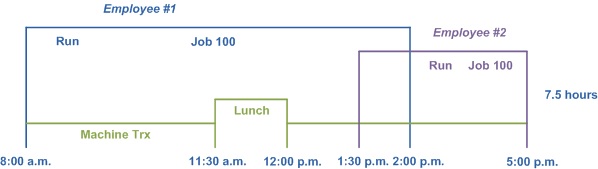
This topic describes the following Shop-Trak Machine Transaction Rules: Machine Transaction, Work Center Machine Transaction, and Unattended Machine Transactions.
Machine Transaction Rules will allow assigned work centers to automatically create machine transactions. Machine Transaction Rules are defined by Work Center and Effective Dates. These rules can be assigned to individual work centers or all work centers by loading a wildcard * and are effective by the date assigned within the rule.
By applying the Machine Transaction Rule, defined work centers will be able to cost machine time to a job when a machine transaction rule is defined. Shop-Trak automatically creates these transactions when an operator’s Shop-Trak transactions are transferred to Infor SyteLine. Machine time is created to allow machine overhead to be costed to work performed at the work center. To prevent double reporting, quantities are reported with labor transactions and not with machine transactions. Additionally if a Job Operation has machine time assigned to be backflushed, Shop-Trak will validate and will not create a duplicate transaction.
Machine rules only apply to Run transactions in the specified Work Center.
Shop-Trak will create machine transactions for all the work centers with defined rules and reported labor transactions within Shop-Trak. If transactions overlap each other on the same job, only one of the transactions’ time will be applied.
The following example indicates multiple jobs overlapping time on the same job. The machine transaction created will not apply time from 11:30 to 12:00 for lunch, nor will it double-up the machine time during the employee overlap from 1:30 to 2:00. The total machine time will be 7.5 hours.
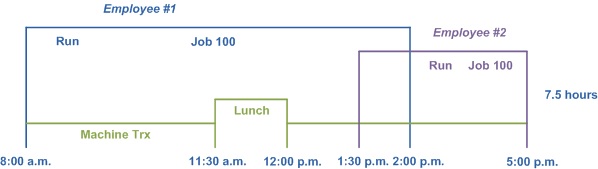
The corresponding machine transaction will be created when the Run transaction enters the Unposted Job Transactions form. The Machine transaction is a Type “C.”
A new Shop-Trak rule type has been added for Work Center Machine transactions. If a rule is created for a work center, when a Work Center Labor transaction is entered, a corresponding Work Center Machine transaction will be created and posted to the Work Center.
This enhancement works in conjunction with the Production Schedule Complete and Work Center Material transactions to support a repetitive/JIT manufacturing environment.
Shop-Trak allows for machine transactions to be created for machines that run unattended for multiple days. As machines that run unattended can run parts for multiple jobs, Shop-Trak handles this functionality via a Multi-Job transaction. The machine transaction that is created for this type of situation is the same transaction that is created for attended operations.
A normal machine transaction is done via rules. These rules indicate which work center that machine transactions are to be created for which match the amount of labor charged to a particular job/operation. In order to circumvent the problem of having an employee punch into an Unattended operation, Shop-Trak allows the use of a “non-employee” that is defined in the employee master.
An employee punches the non-employee into Multi-Job and then punches the non-employee out after a period of time at which time the employee will enter all the job/operations that were performed. Multi-job will then allocate the non-employee’s time to all of the jobs that were run during that time. Machine transactions will be created for all the different jobs based upon Machine Transaction Rules for the work center.
A non-employee with a pay rate and a manufacturing rate of zero needs to be created within the Employees form and a Machine Rule needs to be defined for the work center running the unattended jobs. When these conditions are met, the following functionality applies.
When the user ends the transaction for the non-employee, Shop-Trak allows the user to end and then restart the Multi-Job transaction or to punch out the non-employee without the need to restart. Only Run transactions are allowed with a non-employee, as Setup normally requires a person to set up the machine.
During the completion of the Multi-Job transaction, Shop-Trak allows the user to enter the date and time at which the Multi-Job transaction actually completed. This was done in lieu of taking the current date and time. The ability to enter the ending date and time is needed for situations where the machine physically finished running at a time prior to the employee performing the Shop-Trak end.
The person doing the entry for the non-employee can then enter all the jobs run during the period time as normally done with the Multi-Job capability. As the user completes entering jobs and indicates they are done, Shop-Trak will punch the non-employee out if Punchout was specified or punch the non-employee back in to Multi-Job if End was specified in Shop-Trak.
Shop-Trak Rate Change & Multi-Job Rules