WinStudio
A user control component is a container for a .NET WinForms user control and/or a Web user control.
For a user control component that works in both the Windows smart client and the Web client, specify a WinForms assembly file name as well as a Web assembly file name and a URL. The Web assembly contains a non-WinForms class derived from the WSUserControlBase class or implementing the interface, and which implements the server-side communications between the WinStudio runtime and your code. In addition, you must create a web page (or pages) that communicate with the WinStudio browser architecture via a Javascript API, which includes the ability to post requests to the WinStudio runtime and to receive mesages from the WinStudio runtime in the browser.
The diagram below shows how data flows to and from the UI and the server-side user control assembly. The green elements represent the content that developers are responsible for creating. This diagram shows the user control UI content coming from a different server than the server where the web client is deployed; however, it can also be deployed to the same server.
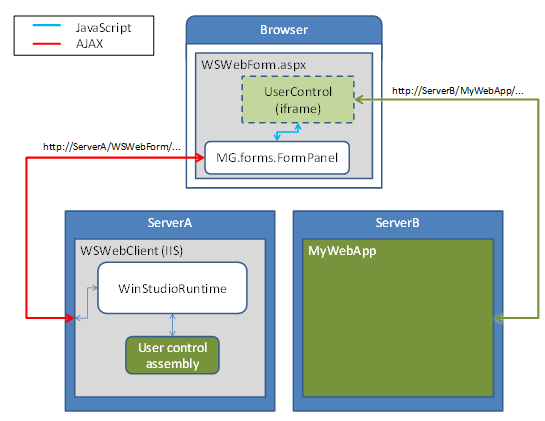
Code that communicates between a user control and WinStudio must be written in the .NET UserControl-derived class.
Create a User Control and a User Control Component
Invoke User Control Response Type