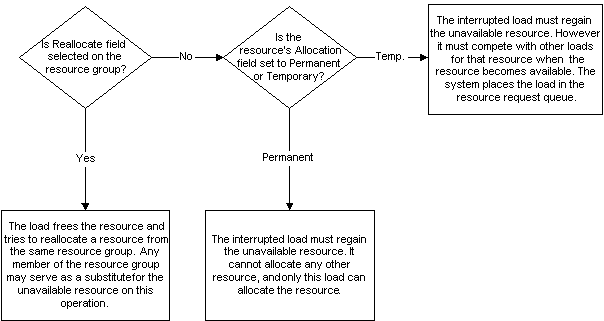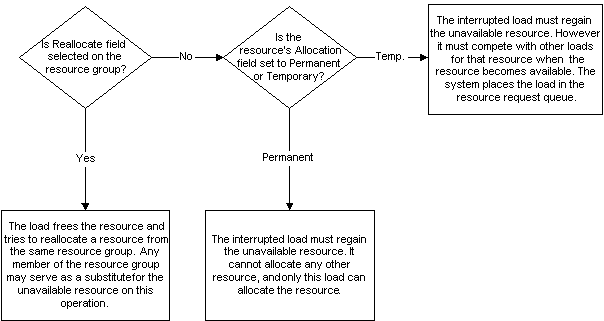Handling Resource Reallocation During Interruptions
When the Scheduler is processing a load of items on
a job, it usually completes an operation and moves on to the next one
in the routing. However, certain situations can interrupt the load from
being processed at an operation:
- End of a shift
- Start of a shift exception
- Start of a holiday period
Three things happen when the load is interrupted:
- Operation processing for the load stops.
- The resources that have gone off-shift become unavailable.
- All other resources allocated to the load remain allocated.
The system keeps track of each unavailable resource for the load. Once
interrupted at an operation, a load must wait to resume operation processing
until the system can again allocate all of the load's needed resources.
Setting Options to Handle Interruptions
You can set options to handle load interruptions as follows:
- Process the load on a substitute resource.
- Reserve the current resource (the one that is now off-shift).
- Place the load back into the resource's request queue.
Use the Reallocate
option on the Resource Group and the Allocation
Type on the Resource to control interruptions. The diagram below illustrates
the combinations of the two options:
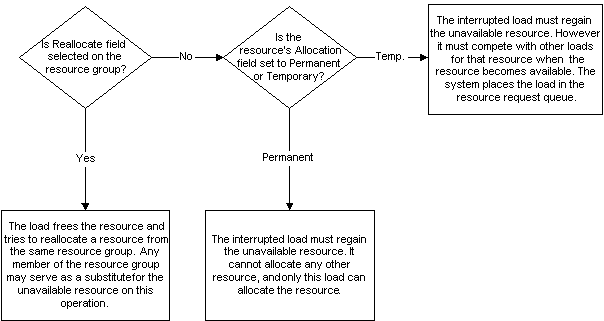
- Reallocate selected: The load frees the resource and tries to reallocate
a resource from the same resource group. Any member of the resource
group may serve as a substitute for the unavailable resource on this
operation. The Scheduler does not consider the permanent/temporary
state of the resource if Reallocate is selected on the resource group.
- Reallocate not selected: The load can wait until that specific
resource is available. The setting of the original resource's Allocation
Type determines whether the load reserves that resource or must compete
with other loads to reallocate it.
- Allocation Type=Permanent: To resume processing at the operation,
the interrupted load must regain the unavailable resource. It cannot
allocate any other resource, and only this load can allocate the resource.
Reallocation takes place when the resource becomes available, whether
reallocation of any other needed resources succeeds or fails.
- Allocation Type=Temporary: The interrupted load must regain the
unavailable resource to resume operation processing. No other resource
can substitute. The interrupted load must compete with other loads
for the unavailable resource when it becomes available. The system
places the load in the resource's request queue. Reallocation occurs
only when the needed resource becomes available and when the interrupted
load's request is selected.
NOTE: If one or more
of the needed resources belongs to a resource group that has the Reallocate
field cleared, reallocation is not possible until those resources become
available again.
You will usually enable the Reallocate field for groups that contain
labor resource types working on different shifts, but not for machine
resource types.
Related Topics
Resource Groups
Resources