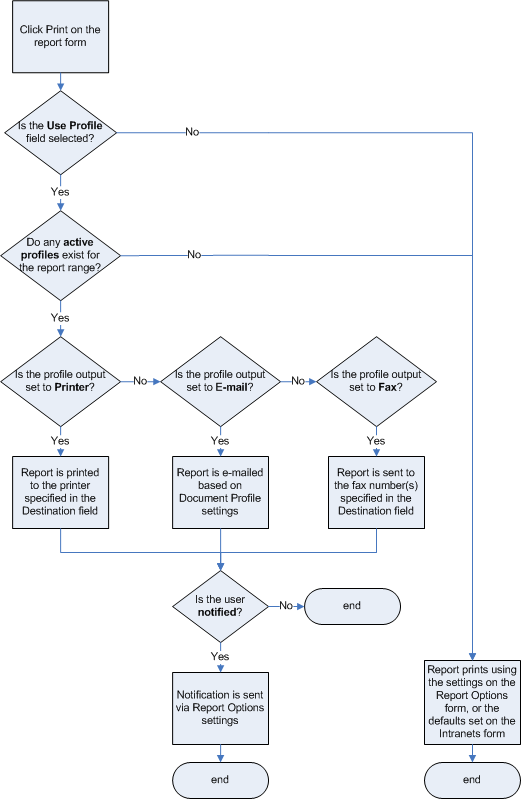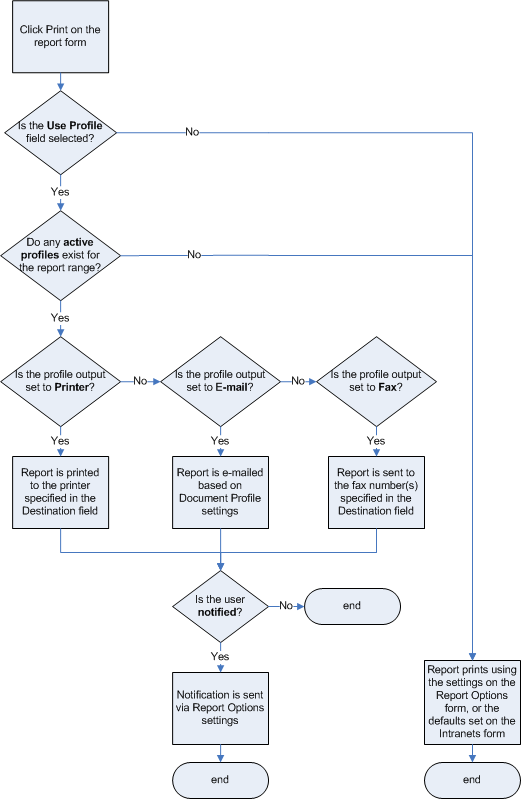
You can send some reports to multiple printers, e-mail addresses, or fax numbers. Use the Customer Document Profile and Vendor Document Profile forms to customize delivery for each customer or vendor. For the names of supported reports, see the Task Name lists in the two forms.
You may also send an e-mail notification to yourself when a report that you initiated is complete.
For e-mail and fax output to work correctly, proper settings must be entered on the Intranets and Report Options forms. For more information about setting up e-mail and fax output, see E-mailing Reports and Faxing Reports.
The following flowchart shows how report output is routed to a printer, e-mail address, or fax number.