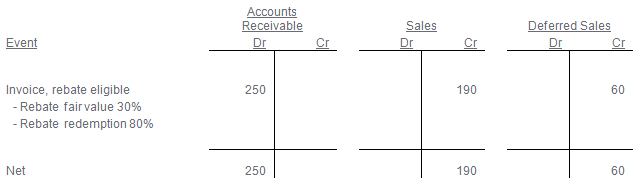
In SyteLine, you can use the Price Promotions and Rebates form to set up promotion pricing and rebate programs to give your customers incentives for buying. These programs offer a great deal of flexibility in the way they are applied. You can limit them by salesperson, customer, item, product code, and more; or you can leave them unrestricted.
Promotion pricing programs adjust item prices for your customers at order entry. You can create programs that offer a discount percent, discount amount, or new fixed price. You also can offer free items for the purchase of items; for example, a Buy One Get One sale.
Rebate programs provide payment credits for your customers to use in the future.
When you define the rebate program, you must set a fair value, redemption rate, and time period during which credits can be used for payment. You also can set amount or quantity thresholds that must be achieved before credits can be applied. See Setting Up Promotion Pricing and Rebate Programs.
The invoice distribution process creates earned rebate entries on the Earned Rebates form and Earned Rebate Credit Workbench for any invoice line that references a rebate code. The earned rebate status is Pending, and the amount is determined by the rebate fair value. The invoice distribution also calculates deferred revenue using the rebate fair value and rebate redemption rate. The deferred revenue is applied using the amount invoiced for a given customer order line.
Example:
This example shows journal entries for a single line invoice for $250 that is eligible for a rebate program with a 30 percent Rebate Fair Value and 80 percent Rebate Redemption Rate. This creates the basis for the invoice distribution entry to deferred revenue: $250 * .30 * .80 = $60.
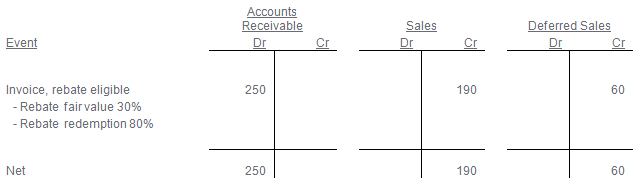
Earned Rebate Credit Processing: Pending earned rebate entries can be applied to customer payments throughout the rebate number of periods. Selected rebates are processed using the Earned Rebate Credit Workbench form. After processing, the rebates are converted to open credit memos to be combined with payments or other credits to satisfy customer accounts receivable. Their status is changed to Applied. In the example above, the earned rebate extended to the customer, based on the rebate fair value, is $75. See Processing Earned Rebates.
Setting Up Promotion Pricing and Rebate Programs
Applying Promotion Pricing to Customer Order Lines